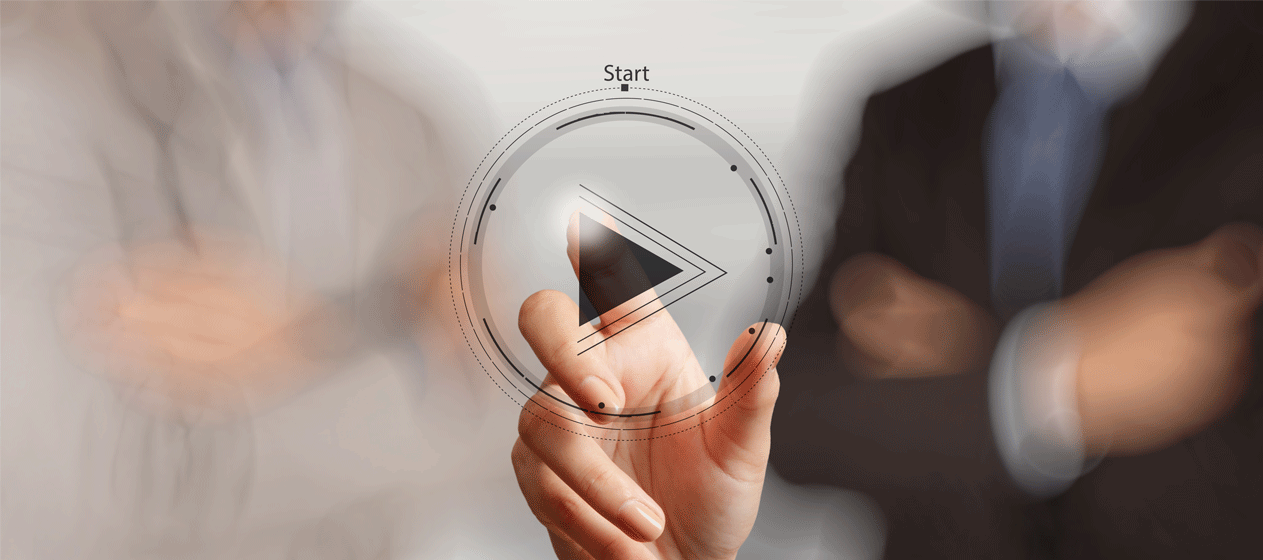There are three main stages to making any film:
- Pre-production is the part that happens before you start filming. This is where you get ideas, create mindmaps, storyboards, and work out how to make the film. If you spend sufficient time on this stage, you can save hours or days later on.
- Production is the actual filming stage.
- Post-production is where you edit the film, add or edit sound and titles, and get it ready to show to people.
To make the process even more creative in the pre-production stage, you could distribute different roles to students, such as: writers, composers, set designers, wardrobe and costume, makeup artists and prop makers, as well as directors, camera operators, production assistants, etc. However, we decided to promote guerrilla filmmaking strategies to enable students to become independent filmmakers, which does not require a lot of preparation in the pre-production stage, but it requires a good instinct for filmmaking, in terms of knowing when to take out the camera and shoot, when to change the shot size, or angle etc.
When it comes to the post-production stage, or the video editing part, this is where all those separate bits of video come together to make a film. The editing process itself consists of several stages: importing videos, putting the shots in order on the timeline and doing a lot of patchwork to make your story interesting to watch, trimming the clips so that you just have the important part of each clip, checking how the shots work together in sequence, rather than just looking at one shot at a time.
 TIPS: if there isn’t too much video, you can import it all into the computer, but if there’s loads, it is better to choose what to import, in order to save a lot of time.
TIPS: if there isn’t too much video, you can import it all into the computer, but if there’s loads, it is better to choose what to import, in order to save a lot of time.
The next stage to video editing is putting effects and titles to your video. Some young editors love adding effects and transitions like dissolves or fades. Bit it’s really important that these things make sense. Gimmicky effects can just create confusion.
TIPS: Use effects like black and white or sepia (to show something’s in the past or in somebody’s imagination). Use transitions like dissolves or fades (to show the passage of time). Add opening titles, subtitles, intertitles between scenes, and credits at the end.
It is also very important to allow enough time to sort the sound out: adding effects, music and voiceover, and adjusting the sound levels. This can make a massive difference to your film if done properly.
All in all, video editing is the part that requires a skilled editor to demonstrate the software used for the editing stage (in our case it was Final Cut we used). However, there is a variety of video editing software, you could use for your videos that are much easier to use.
The final stage is sharing the film. If you want to show it, you need to export or share it. That way, you’ll have a version that you can use on other computers or put online.
It’s a good idea to export one version in the highest quality possible, and then to make smaller versions to put on the school website or a video sharing site. You could also make a DVD.
You can check out our film on our school’s website, or on our YouTube channel.
Please share with us your experience with video editing in the comments section.